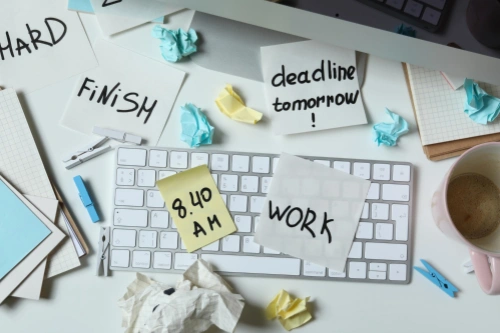Why My iPhone’s Battery Expired in Only a Year
Joe Natanz: Once I remove the battery, I can safely disconnect the cables, and we can get started on the battery replacement.
Joanna Stern: Every iPhone battery is going to expire. That is, it’s going to go bad over time for some pretty technical reasons. So a few months ago, I shared that my iPhone 14 Pro’s battery had depleted faster than my previous iPhones.
Joanna Stern actually mentioned that hers is down to 88% capacity.
Reporter: Wall Street Journalist Joanna Stern said her iPhone 14 Pro is down to 88%.
Joanna Stern: And I shared some hidden numbers about its battery health. As of today, as the battery hits 494 charge cycles, the battery health is at 87%. But what the heck do those numbers mean? Where can you find them? And why did this battery deplete so fast in just a year? I found the answers to all of that and more.
There’s no such thing as a lithium-ion battery that lasts forever. So Apple lets you know just how healthy your battery is in the software. Go to Settings, Battery, Battery Health, and Charging. See that maximum capacity? That’s a measure of the battery capacity relative to when it was new. When I first unboxed this iPhone 14 Pro, it was at 100%. Now, a year later, it’s at 87%. Yes, as that number gets lower, the battery doesn’t hold a charge as long. Think of it like a shrinking gas tank, and it’s when that number gets into the low 80% range that you start to worry.
According to Apple’s website, a normal battery is designed to retain up to 80% of its original capacity at 500 complete charge cycles when operating under normal conditions. But what’s a charge cycle?
Safety first. Obviously, I got a bicycle to explain cycles. There we go. All right, 500 cycles. One, two. How’s this working?
Okay, let’s pretend this wheel is your battery. You complete one charge cycle when the battery goes from 100% to 0%. It’s basically like the Tour de France. But you don’t complete a cycle every time you charge. Say you use 80% of your battery one day, and then recharge it to 100% overnight. If you use 20% the next day, you will have discharged a total of 100%. So yes, it could take multiple days to complete one cycle. That lithium-ion battery in your phone is rated for 500 of these cycles.
Anyone have a snack? Nearing 400 cycles. Thank you. This is how they do it. 450.
And as you get closer to 500 cycles, the more that battery capacity percentage is gonna go down. And yes, the battery will drain faster when you use it.
And 500. Why is it getting so slow? Why is it so hard to pedal?
How do you find out the number of charge cycles on your phone?
Well, the new iPhone 15 models actually show it. Go to Settings, General, About, then scroll down to Cycle Count. For other iPhones, you can download this software called coconutBattery to your Mac. When you plug in your phone, it will show the cycle count, which brings me back to my iPhone 14 Pro. I had hit 494 charge cycles in a year, which makes me seem like a total phone addict, which, obviously, I am not, but I don’t think I use the phone that much more than my iPhone 12 Pro, which after two years of use had 652 charging cycles and 88% battery health.
But I had two leading theories about why the 14 expired quicker. Number one, software. Some app or some part of iOS was causing the battery to drain faster. Thus, I was charging it more, so more cycle counts happened. It’s gonna hurt tomorrow.
Number two, heat. I did a previous video on this, but heat is the number one enemy of batteries.
Oh no, it’s smoking.
Joanna Stern: Okay, yeah, it is. It is.
So maybe something inside my phone was getting warm or causing the battery to fail quicker. When I took it to an Apple store, I was told there was no hardware issue. An Apple spokesman pointed me to the company’s website, and said that given the cycles, my battery’s performance was in line with what’s promised.
Okay, so this battery expired quicker, but it will happen to all iPhone batteries eventually, which brings us to two choices: buy a new iPhone, or replace your battery, which is gonna be a lot cheaper and better for the environment.
So I went to a local New York City repair shop to explore the replacement options. How many battery replacements would you say you do?
Joe Natanz: Battery replacements are actually one of our most common repairs, especially on Apple devices. I would say we get a few devices every day, even though it’s a common misconception that the battery can’t be replaced because, you know, back in the day, we used to just pop the back open, replace the battery with something we found online, and that was it. The batteries are actually very easily replaceable, usually takes about 15 to 20 minutes.
Joanna Stern: But not all battery replacements are equal. Joe here offers two options.
Joe Natanz: So the battery we have here on the left would be the Apple original versus an aftermarket battery, which we purchase from suppliers that produce them for shops like us.
Joanna Stern: Those aftermarket or third-party batteries tend to work as well according to Joe, but you will get the following message on the phone.
Joe Natanz: That basically tells you that it’s unable to determine if your iPhone battery is a genuine Apple part, and it tells you to go to Settings to get more information about it.
Joanna Stern: You can dismiss that initial popup, but it will still show in Settings. Plus, you won’t be able to see all that battery health information.
An Apple spokesman pointed me to a report citing a study by the UL, saying that in tests, third-party batteries overwhelmingly failed to meet safety standards. Joe says he buys safe, high-quality batteries.
The easiest way to avoid the error message is to get your battery swapped at an Apple store, or an Apple-authorized repair shop. And honestly, it might cost about the same to do it there, too. Joe said it would cost $89 for the iPhone 14 Pro battery replacement at his store. The Apple store quotes $99.
Why should I opt to come here?
Joe Natanz: The Apple’s warranty is a 90-day warranty on the batteries. We offer a six-month warranty. We also are able to replace the battery within 10 to 20 minutes, versus Apple’s lengthy process, sometimes can take an hour, sometimes two or three depending on how busy they are.
Joanna Stern: So what did we learn here today? Well, if you don’t want your battery to go bad, don’t charge your phone. Seriously though, you can keep those charge cycles down by reducing use. Relying on low power mode will help, too. There’s also a new setting on the iPhone 15 that will stop charging at 80% to preserve health, and definitely keep your phone out of the heat, but you can’t live your life babying your battery. It’s like, I guess we’ll just be sitting here, preserving charge cycles. Great!