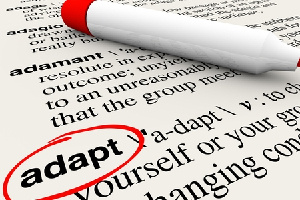One UI 3: Official Introduction Film
Federico Casalegno: Smart devices are part of our life, keeping us connected and expanding our horizons, while inspiring us in our lives in new ways every day.
Samsung One UI is designed for you to bring joy to your daily life, making things simpler and easier while offering seamless connections and experiences with your multiple devices.
We’ve carefully listened to you and created a UI to make your interaction with your devices more intimate, pleasant and intuitive.
Narrator: One UI 3 takes the digital experience to the next level. It’s ready to delight users with a refined design and empower them with enhanced customization.
Our latest UI mixes style and function. With its fluid design, you’ll feel the difference – right at your fingertips. Comfort and efficiency were our top priorities. Take a look.
The new design has so many enhanced visual effects. It allows you to focus on the task at hand and put your eyes at ease.
The lock screen now comes with new widgets. You can see more without even unlocking the phone.
Swipe open and your home screen can be personalized…right down to the level of widget transparency.
Message notifications are grouped together at the top, for faster, easier access.
Flip between music apps, turn frequently-used functions on and off quickly, and focus on your contents while scrolling through.
One UI 3 totally transforms the mobile experience, across the Galaxy devices. Transferring data from your old device can be a chore. Simply connect, select, and the rest of your new device setup is easy.
It’s all the comfort of your old phone with the seamless interface of a new one. One UI 3 makes you smile with dynamic images that change every time you unlock it.
One UI 3 will manage your favorites easily through the new Gallery. It even handles low-resolution photos, like the old ones on your social media feed.
Microsoft One Drive gives you the freedom to easily access your memories.
One UI 3 takes your communications a step further. Add emojis and stickers while you type.
Transitioning to video calls has never been this easy, with quick access to Google Duo. Shake things up by customizing your calling screen with photos and videos.
Need some downtime? Just you and your game? We got you. Your device blocks calls and messages, and manages resources for optimal gaming conditions. Get totally into your game, and take it next level.
Experience seamless continuity between phone, tablet, and computer. Sync Samsung Reminders with Microsoft and manage them on apps like To Do, Outlook and Teams. Feel free to start a project from your phone, and finish up on a tablet or PC.
One UI 3 will analyze usage patterns to help you better manage your digital habits and your phone can stay in optimal condition through device care.
Simple, elegant, and easy to navigate. A pleasure to use, and customizable.
One UI 3, delivering delightful experiences, designed by you.